The latest version of the HSBC UK Business Banking app downloaded from Google Play™ or the App Store™
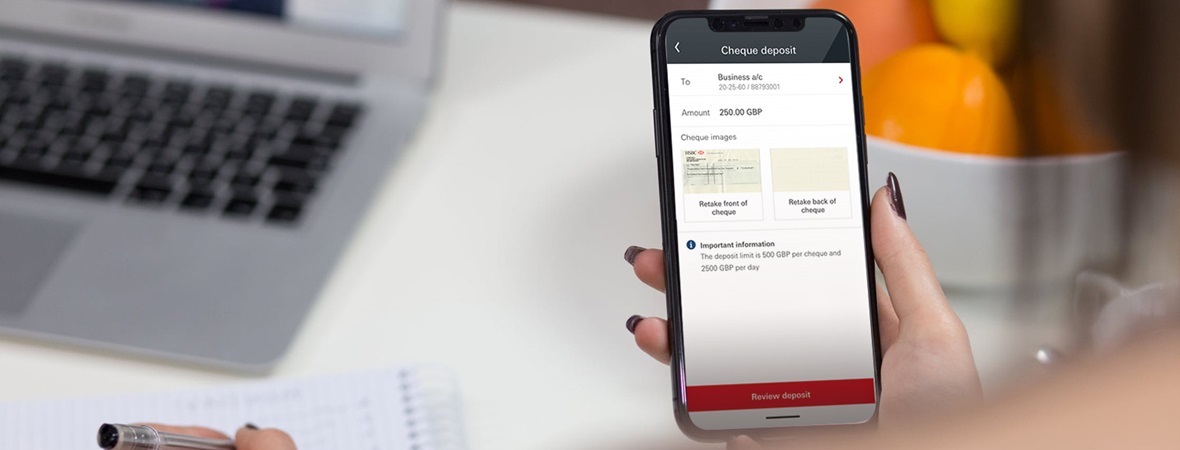
You can now deposit sterling cheques using the HSBC Chanel Island & Isle of Man Business Banking app
What you’ll need:
Your HSBC UK Business Banking log on details
The cheque you wish to deposit
Three simple steps to get started:
1. Log on to the app:
Select “More” from the menu, then “Cheque deposit” and choose the account you wish to pay the cheque into.
2. Fill in the details
Enter the account number and amount then scan the front and back of the cheque.
3. Review and confirm
Check the details you’ve entered are correct and confirm to submit the cheque for processing.
Important Information for using mobile Cheque Deposit
You can deposit any number of cheques daily via the app up to a maximum of £2,500. Individually, none can exceed £500.
Once you’ve scanned and deposited a cheque, you can check the transaction by logging on to Business Internet Banking and going to New Activity History.
Cheques deposited before 10pm will be processed the next business day. Anything paid in after this time or during a non-business day will be processed on the 2nd business day thereafter” or “two business days later.
Frequently Asked Questions
You can deposit any number of cheques up to a maximum of £2,500. Individually, each cheque cannot exceed £500.




